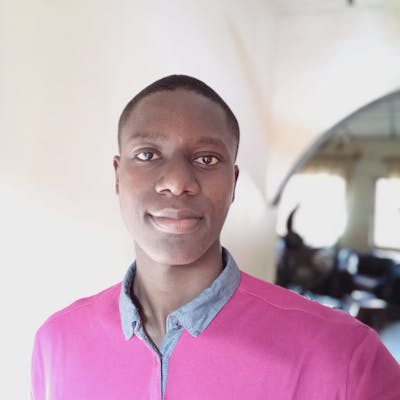Creating a virtual environment in bash may seem to be a difficult task but it actually isn't. You can do that with just one command.
I will walk you through creating a virtual environment in bash and activating it. To create a virtual environment in with bash all you have to do is write this command:
virtualenv venv
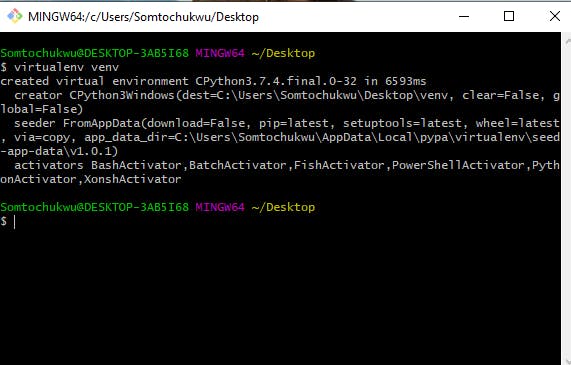
Where venv is the virtual environment name. Now to activate it all you have to do is:
source venv/Scripts/activate
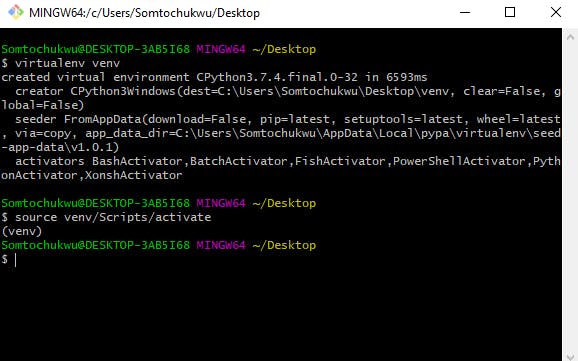 If you the virtual environment is active it should show at the top of your file path like the one above.
If you the virtual environment is active it should show at the top of your file path like the one above.
To deactivate it all you have to do is enter deactivate
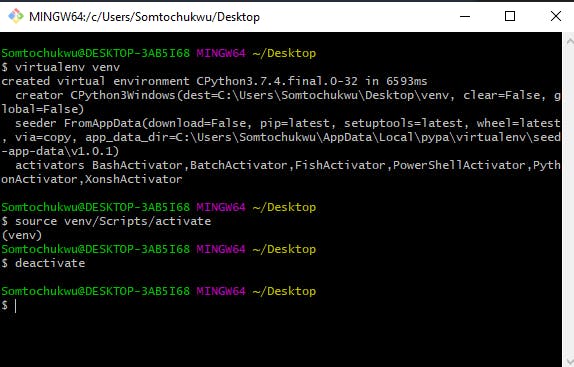
Thank you for reading.